Jin is an open source, cross platform, graphical client for chess servers, written in Java.
Play Chess Online (against other Humans) with this!
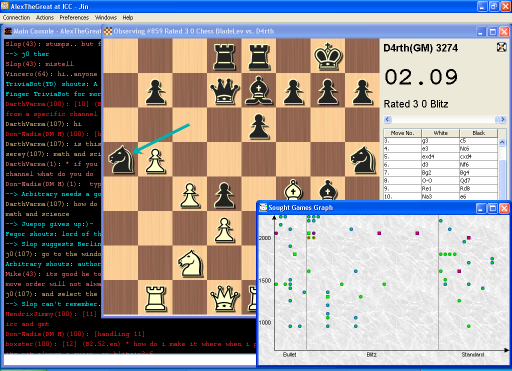
About Jin
Jin is an open source, cross platform, graphical client for chess servers, written in Java. Jin can run either as a standalone application (available at this website) or as an applet, directly from your browser (available at the chess server's website).
Currently supported servers are the Internet Chess Club and the Free Internet Chess Server. Officially supported platforms are Microsoft Windows, Mac OS X and Linux, although Jin should work on any operating system with a modern Java Runtime Environment (1.4 or later).
Jin for Microsoft Windows
If you enjoy Jin, feel free to donate via paypal. The money will most likely go towards paying for the hosting of this website.
The following downloads of Jin are available for Microsoft Windows:
* Jin installer (17 MB) - This is what you would usually want.
* Jin in a zip archive (17 MB) - Download this only if you're having problems with the installer. Simply unzip the file into some directory and run jin.exe.
Jin for Unix/Linux
If you enjoy Jin, feel free to donate via paypal. The money will most likely go towards paying for the hosting of this website.
Download Jin (17 MB, .tar.gz archive)
On a reasonably modern distro, simply unpacking the .tar.gz file and double-clicking the "jin" file inside the resulting directory should work, but if it doesn't, read the README file carefully for instructions.
Jin for Mac OS X
If you enjoy Jin, feel free to donate via paypal. The money will most likely go towards paying for the hosting of this website.
Download Jin (17 MB, .dmg disk image file)
If Jin does not run, please try these instructions:
1. Close Jin if it's open.
2. Open Finder
3. Navigate to /System/Library/Frameworks/JavaVM.framework/Versions/Current/Resources/MacOS by selecting the Go->Go to Folder menu item and then pasting the above path in the dialog that opens.
4. In the above folder you will find the file JavaApplicationStub. Copy this file to your desktop.
5. In Finder, go to the Applications folder (or whatever other folder you've installed Jin into). Control-click (or right click) the Jin application icon. Select "Show Package Contents".
6. In the opened folder navigate to Contents/MacOS/. There you will find another JavaApplicationStub file. Replace this file with the one you copied earlier to your desktop.
7. If JavaApplicationStub still exists on your desktop, you may remove it.
http://www.jinchess.com/download
https://sourceforge.net/projects/jin/files/latest/download


