DesktopOK lets you save and restore the positions of icons on your Desktop
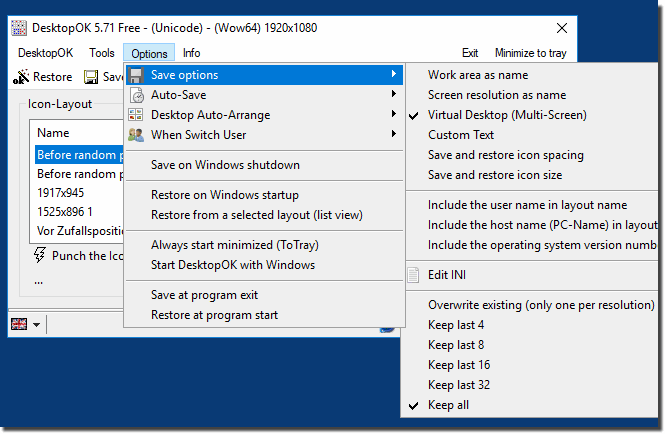
DesktopOK 2.16
Suitable for Microsoft Windows : Servers 2000/2003/2005 Win 98/XP/Vista and Windows-7 x64/x86
Save and restore the desktop icon positions.
Save and restore the positions of icons.
DesktopOK is a small but effective solution for user that have to change the screen resolution often.
:::: Features :::::
# Save your favorite icon locations for each screen resolution.
# Each user can then have his own arrangement.
# Automatically hide and display desktop icons
# Minimises to tray area for easy access.
# Easily minimize all of the windows on your screen
# Launch at Windows startup.
# Autosave
# Portable
Operating systems: Windows 7, Windows Server 2008, Windows Vista, Windows 2003, Windows XP, Windows 2000, Windows Me, Windows NT, Windows 98
Start the program. The first time that you use it the program it will present you with a license screen. The program is free and the license info is only displayed the first time (per PC).
DesktopOK does not have to be installed and can be executed easily from the desktop, and can be carried on a small usb-stick or other memory device.
Program Keys : Save, restore, desktop, icon, positions, dearest, locations, screen, resolution
http://www.softwareok.com/?seite=Freeware/DesktopOK


