System Spec - A Freeware System Information Utility for Windows
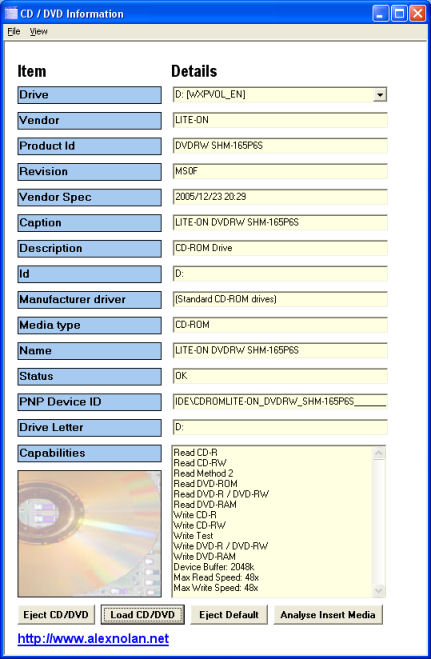
What is System Spec ?
A utility to produce a specification of your system's hardware and software.
With System Spec you can see, save and print a complete spec of your PC. This no-install, system information utility can also perform various windows functions. Additional advanced info includes CPU, drives, applications, display, memory, networking, internet, CD / DVD drives and more.
What's New in System Spec
New printer window which displays information about your installed printers and virtual printer drivers.
New process window and new task window.
System Spec now works a lot better with Windows 98. The CPU usage and meters now work on Windows 98.
CD / DVD information shown in the screenshot below. This information allows you to identify your optical drives and list their reading and writing capabilities.
One of the most useful new features of the CD/DVD information window is it's ability to list the CD/DVD drive's reading and writing capabilities. With many different CD/DVD drives around and often no capability indication on the front of the drive this feature can tell exactly what kind of drive is installed in staff, customers, friends, and other computers you may be working with.
Another useful feature is the button to analyse the inserted media. This will tell what kind of media is in the CD/DVD drive. This is useful for DVD drives which can write to both DVD and CD media types.
The following details are given about your CPU.
* CPU Brand
* CPU Chip
* CPU Family
* Code Name
* Vendor
* Manufacturer
* Transistors
* Serial Number
* CPU-ID
* Ext Clock Speed
* Current Voltage
* Max Clock Speed
* Socket Designation
* Data Width
* Revision
* L2 Cache Size
* L2 Cache Speed
* CPU Speed
* CPU clock cycles
CPU Features
* 3D Now! extensions
* Enhanced 3D Now! extensions
* Enhanced MMX extensions
* SIMD instructions
* FXSAVE/FXRSTOR instruction
* MMX extensions
* Serial number
* 36bit Page Size extension
* Page Attribute Table
* CMOVcc(+FCMOVcc/F(U)COMI(P) opcodes
* Machine Check Architecture
* Page Global Extension
* Memory Type Range Registers
* SYSENTER/SYSEXIT extension
* Processor contains an enable APIC
* CMPXCHG8B instruction
* Machine Check Exception
* Physical Address Extension
* Model Specific Registers
* Time Stamp Counter
* Page Size Extension
* Debugging Extension
* Virtual Mode Extension
* Built-In FPU
* FDIV Bug
Drive Information - Now displays SMART info.
New Drive Information Screen
SMART information is available on newer hard disks. It provides useful information and status of the hard disk. I think the most useful information it provides is the hard disk's temperature. The temperature is important because a hard disk can fail or a least become unreliable if it's temperature exceeds a certain value.
Other SMART information displayed:-
* raw read error rate
* spin uptime
* start / stop count
* reallocated sector count
* seek error rate
* power on count
* spin retry count
* calibration retry count
* power cycle count
* temperature Celsius
* reallocation event
* current pending sector
* off-line un-correctable
* ultra ATA CRC error rate
* multi zone error rate
* TA increase count
About System Spec
System Spec is a self contained standalone EXE which can be run without installing. It lists a specification of your Windows PC without listing lots of useless memory address and unnecessary information.
This utility can be used for comparing the specifications of different machines. The spec can be outputted to a text file or printed to a report.
In this new version the spec can be saved to a CSV file so that it can be opened in programs such as Excel.
Export to HTML
As well as export to CSV System Spec can now export the system information displayed on the main system to a HTML file. This HTML file can then be uploaded to your website to show off your PC's Spec. To export to HTML go to File - Export to HTML. The HTML output looks like the main screen and report. Click here to see an example of the HTML output.
Used on Forums
System Spec can be used for posting a spec of your PC on Internet forums simply by clicking the info to clipboard button and pasting it in your forum post.
Used for Insurance
A printed spec of your PC can be stored somewhere safe and used to give you details of your PC and it's hardware for an insurance claim. The spec can also be saved to a floppy disk as an alternative.
System Information Shown
* Computer Name
* Username
* IP Address
* MAC Address
* Windows version and service pack
* Windows Serial Number
* Internet Explorer Version
* Memory
* CPU Type and speed
* Calculated CPU Speed
* Sound card type
* Video and virtual video adapters
* Screen Resolution
* Network Present
* Network Adapters
* AC Power Status (for laptops)
* Battery Charge Status (for laptops)
* Time Zone
* CD / DVD Make and model
* COM Ports
* LPT Ports
* Mouse capabilities
* Hard Disks
* Hard Disks Serial Number
* BIOS Date
* PC Serial number
* Manufacturer
* PC Product
* PCMCIA (Laptops)
* USB ports
* Firewire ports
* Motherboard
* Modem
Windows function such as shutting down and run can be performed from the System menu. The Control Panel menu allows you to quickly open items from the Control Panel.
Run in Silent Mode
Silent mode allows it to be called from a batch file or login script to produce a spec to a text file without having to use the user interface.
Command line:-
SysSpec.exe /auto c:\details.txt
Note: Only the information from the main page is saved.
The specification can be printed as a report, copied to the clipboard and save to a text file or CSV file.
Awards
Windows Compatibility
This software has been tested and is fully functional on Windows 2000 and XP. It will also run on Windows 98/ME but some information may not be displayed. It's is recommended that you install WMICore on Windows 98/NT4 machines. System Spec will not run on Windows 95.
http://www.alexnolan.net/software/sysspec.htm Categories: System Utilities - System Info - Windows


